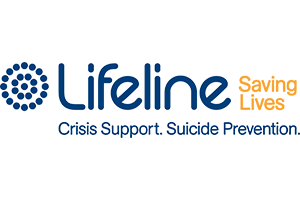Forum News and Updates
- Mark Discussion as New
- Mark Discussion as Read
- Float this Discussion for Current User
- Favourite
- Subscribe
- Printer Friendly Page
- « Previous
-
- 1
- 2
- Next »
- Mark as New
- Favourite
- Subscribe
- Get link
- Flag for Moderator
18-07-2022 08:54 AM
18-07-2022 08:54 AM
Re: Same SANE, new look
Hi @chibam , thank you for flagging this- I've passed this feedback on to our digital team, to see if that's something that they are able to tweak 🙂 Appreciate you raising it- I'll keep you posted with how we go with this one
- Mark as New
- Favourite
- Subscribe
- Get link
- Flag for Moderator
18-07-2022 12:58 PM
- Mark as New
- Favourite
- Subscribe
- Get link
- Flag for Moderator
20-07-2022 04:40 PM
- Mark as New
- Favourite
- Subscribe
- Get link
- Flag for Moderator
22-01-2023 07:28 PM
22-01-2023 07:28 PM
Re: Same SANE, new look
@TuxedoCat hi just tried clicking on the link Forum Tips & Tricks and got the messsge Access Denied as I don’t have enough privileges……. 🥹
well that’s a bummer . I’m trying to get used to the new format and finding I’m backtracking and going around in circles at times (getting better though). Also for some reason sometimes it just converts to the Carers forum rather than the lived experience one.
- Mark as New
- Favourite
- Subscribe
- Get link
- Flag for Moderator
23-01-2023 08:36 PM
23-01-2023 08:36 PM
Re: Same SANE, new look
Heya @LooneyToones sorry it took me a while to respond. I'm not always online. If you ever get stuck, you can tag @moderator ❤️
Anyway, I imagine this is quite frustrating! Do you mean this post here Forums how to – general tips and tricks!
Does that link work?
- Mark as New
- Favourite
- Subscribe
- Get link
- Flag for Moderator
23-01-2023 09:23 PM
23-01-2023 09:23 PM
Re: Same SANE, new look
@TuxedoCat hey there. I clicked on the link in your post but again got the Access Denied msg. It’s ok it’s not important; just thought I cld use a few tips and tricks to make it easier but I’ve got the hang of it now. I may not be using it as efficiently as I cld be but am still getting to where I want to be. Thank you for responding. 😀
- Mark as New
- Favourite
- Subscribe
- Get link
- Flag for Moderator
23-01-2023 09:28 PM
23-01-2023 09:28 PM
Re: Same SANE, new look
@LooneyToones I'll follow up the link.
But here is a copy of the text for you. Hopefully the links copy over for you ❤️
_______________
Here are a few helpful things to help you navigate and connect in the forums 😊
Starting with the guidelines:
Community Guidelines help keep the forums space safe, respectful and anonymous. It can be really helpful when you are new to have a read through these so you know a bit more about how the forums work!
Who’s who in the community:
Peer Support Workers – The SANE Forums are stoked to be able to introduce peer support workers to the service. Online peer support workers will share their own stories of lived experience of complex mental health in order to support you in your journey. They will ask questions and community build offering their own strategies and advice. Whilst they do also moderate the forums, the core point of difference is a more engaged and in-depth sense of support (similar to a real-life peer support worker!).
Community Managers – you might see some of these guys around from time to time! The Community Managers will collaborate and connect with the community in all kinds of ways. This includes running events, asking for your feedback, starting interesting new threads and helping to support members and moderators to maintain the awesome culture of this space. They will help to inform you about guidelines and suggest ways for you to get the most out of your forum experience.
Moderators – the forums are moderated 24/7 by mental health professionals. The moderators are excellent, trained legends that read posts and help keep the space safe. This might include helping you post in a way that is safe. If you have any questions about moderation, feel free to reach out to the team via team@saneforums.org
Community Guides – these are members of the community that add some extra support around the forums for members. The Community Guides are super helpful in welcoming and directing you to useful places where you can meet other members. They do a lot of work to champion the great culture of the SANE forum community.
Some handy how to’s:
- What is a topic?
- What is a discussion?
- What is a post?
- Tagging and including other members in your post
- Self-care for forum users
Finding discussions that might be of interest to you:
There are a couple of ways to find discussions that might match what you are looking for.
- Use the search bar at the top of the page and type in a topic of interest
- Use the subject tags at the bottom of the Lived Experience or Carers page that looks like this. Click the ‘See all tags’ button to see the full list. Click a subject and it will show you the discussions that are happening with that theme
- Have a scroll through the latest discussions to see new conversations in the community. You can find the most recent discussions on the home page of each forum.
- Have a scroll though the latest posts to see what’s currently active and being discussed in the community. To find the "Latest Posts" box on the right hand side of the screen about half way down the page. It looks like this:
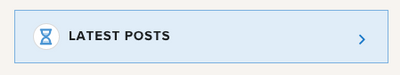
Topic areas:
It can be helpful to know where to go after introducing yourself - each topic area has a theme to it so consider what you want to talk about/share and check out the area you think would suit that. If you are unsure feel free to ask the community or any of the community guides in your post!
- Our stories: A place to read the stories of people like you and share your own experience
- Looking after ourselves: find coping strategies and self-care tips here. And share some of your own too! Goals and how to reach them. Celebration and motivation. Supporting ourselves and each other. All the things that help.
- Social spaces: relax and unwind with Forum friends. Drop in for fun, or a friendly chat. Say good morning to the other members or share the experience of some of your favourite hobbies or interests.
- Somethings not right: all about struggles, not coping, having a rough time or challenges with diagnoses. Ask questions, ask for help, offer support, share your knowledge and experience.
- Useful resources: services, tools, new research, treatments, technologies, books, websites. Ask for resources or post helpful ones you’ve found.
- Special Events: check this space out for ‘Topic Tuesday’ and other special Forums events. Read past event discussions and see what’s coming soon!
- Forum news & feedback: this is where the forums team will share any consultations or ask for feedback on specific things and members can also post any technical issues they are having or feedback they may have. The community wrap is also in here which is kind of like a community newsletter!
- « Previous
-
- 1
- 2
- Next »